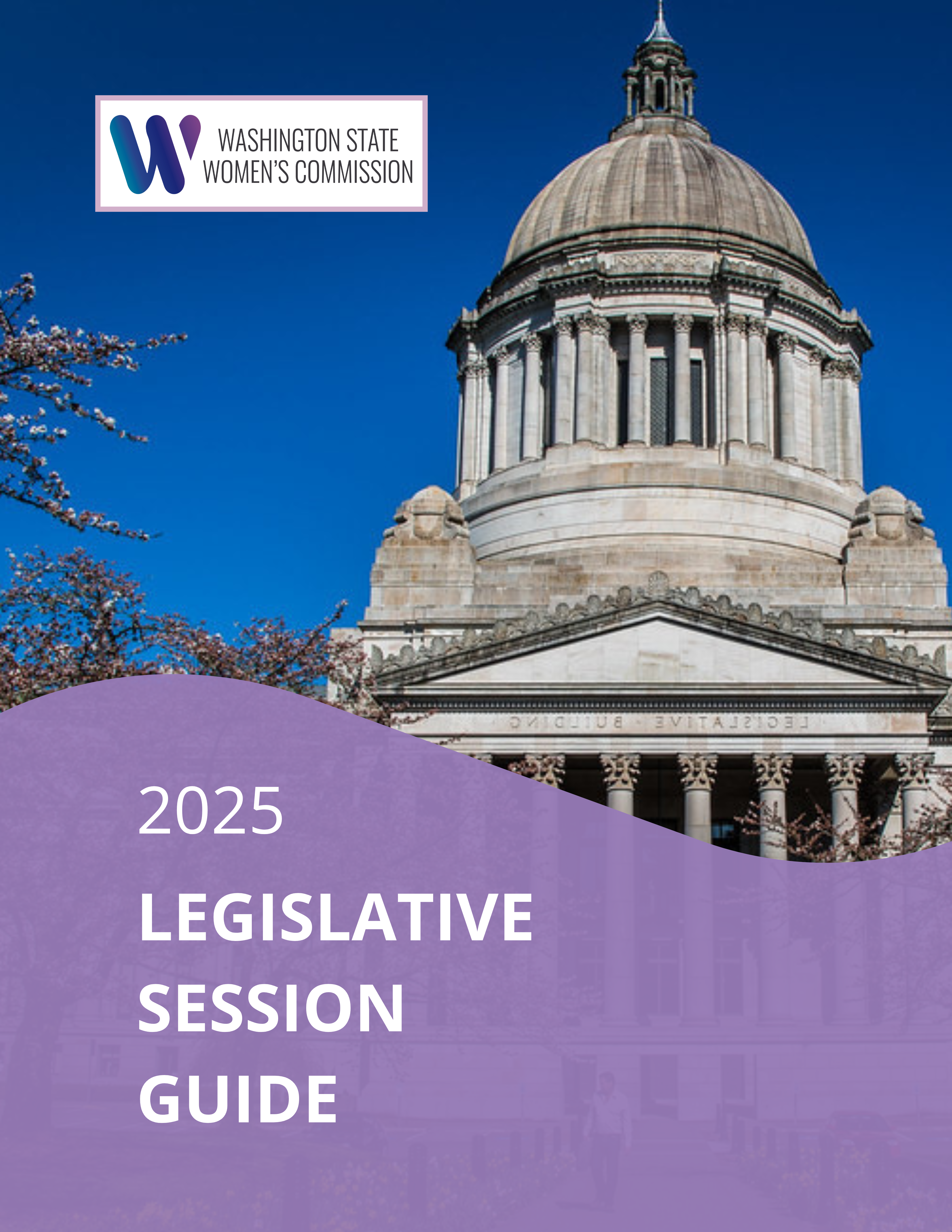Legislative "How To" Guide
Are you new to participating in the legislative process? Are you unsure of where to begin? We've got you!
Click here to download our 2025 Legislative Guide!
Table of Contents 
- Legislative Testimony Overview
- Setting Up Your Legislative Account
- Testifying In Committee
- Registering To Testify In A Committee Hearing
- Submitting Written Testimony
- Stating Your Position Without Testifying
- Creating Your Own Bill Tracking Reports
Legislative Testimony Overview
"Open Legislature"
Washington State has one of the most open legislatures in the country. A bill has a public hearing before Senate and House committees before being considered on the floor of the House and Senate. For the 2025 session, House and Senate committees will meet using a format which allows for both in-person and remote participation and will include picture-to-picture ASL interpretion during some committee hearings, broadcasting is through TWV . You have the opportunity to provide written testimony, state your position on a bill, or register to testify either in person or remotely by registering at Committee Sign In. You may also contact your legislator making your position on a bill known. You can do so by writing a letter, sending an email, calling the legislator's Olympia office, or by calling the Legislative Hotline at 800.562.6000.
Committee Hearings
Legislative hearings are conducted informally. The rules are somewhat relaxed but are intended to help preserve decorum and allow respectful, courteous debate. Anyone can testify; you do not need formal training.
How A Meeting Is Conducted
Be present at the beginning of the hearing. The committee chair will open the hearing on a particular bill. Frequently, opening comments will be made by the bill's sponsor and/or by committee staff. Sometimes, however, the Chair will ask for testimony from proponents and opponents immediately.
The Chair will organize the hearing to ensure
- committee members hear relevant information,
- interested persons are given the opportunity to express their positions, and
- the hearing does not exceed the time available.
Most committee hearings are limited to two hours and may have several matters pending. The Chair will attempt to be fair and provide each person an opportunity to testify. It may be necessary, however, to restrict testimony so that everyone is given an opportunity to express their opinions. You may not be called on to testify, however, you may still provide written testimony up to 24 hours after the start of the hearing.
Setting Up Your Legislative Account
To sign in to testify in committee, submit written testimony, comment on a bill, or state a position without testifying you MUST have a Legislative Account. This account will be how you sign in the Committee Sign In interface.
Instructions on how to create your Legislative Account and edit your profile.
Testifying In Committee
Preparing For Hearing
You will need to sign into your Legislative Account (see above)
Before The Hearing
Prepare Your Remarks. Time is usually limited, so be brief and direct. Written testimony should not be read at committee hearings. Writing your comments in outline form will be helpful when you speak, and you should summarize your written testimony.
Avoid Duplication. If other persons will be offering similar testimony at the hearing, try to coordinate your testimony and avoid duplication. Well organized testimony is the most effective.
At The Meeting
Testifiers can sign in electronically for all committees at Committee Sign In, or at the kiosks located around the legislative campus. The sign-in window closes one hour before the meeting is set to begin.
- Regardless of whether you sign in to testify remotely or in person, you will receive an individualized link to join the meeting remotely. Do not share your Zoom link for the meeting, and only use as a backup if your plans change. For more detailed instructions on testifying remotely or in person, please visit Committee Sign In.
- Be punctual; usually there is only one public hearing at which testimony is taken on a particular bill.
- Check to see if proposed amendments or substitute bills are available at the Committee Schedules page. Click view docs for the meeting you are interested in.
- Maintain proper committee protoco
Providing Testimony - In Person
- If you sign in to testify in person, only use your link to participate remotely as a backup if your circumstances change.
- Approach the testimony table when you are called on to testify. The microphones will already be turned on.
Providing Testimony - Remote
- Backgrounds that include a campaign sign, a slogan, or any other material that is campaign-related, offensive, or otherwise defamatory will not be permitted. Be aware that failure to follow the rules for testimony established by the Chair may result in forfeiting the opportunity to testify.
- See detailed instructions on how to join a House or Senate meeting once signed in.
Making Your Remarks
- Begin by introducing yourself to the Chair and committee members and stating your purpose.
For example, "Mr. or Madam Chair and members of the committee, I am John Doe from Spokane. I am here representing myself. I support this bill because . . ."
- In your opening remarks, make it clear whether you are representing other citizens or a separate group.
- Be brief and be sure your remarks are clear. Avoid being too technical and do not repeat previously made remarks. You do not need to be nervous or worried about how you present your testimony.
- Be prepared for questions and comments from committee members. These are designed to gain additional information, but don't answer if you are not sure of the answer.
Tell the members you will send a written answer to the committee, and then reach out to Regina, Ann, & Leah to be sure the additional information is gathered and sent.
- Restrict yourself to your testimony. Abstain from other overt demonstrations such as clapping, cheering, booing, etc.
Registering To Testify In A Committee Hearing
Create a Legislative Account/ Sign into your Legislative Account
See: “Setting up your Legislative Account” on page 9 for Instructions
- Select Legislative Chamber (i.e., House, Senate, Joint)
- Select the committee’s name and meeting date and time, then select the bill for which you would like to testify.
- Testimony registration will close 1 hour before the start time of the hearing. Anyone who does not register before this deadline will be unable to testify before the committee.
- To testify in person: Select “I would like to testify in person during the hearing.” Ensure your registration information is accurate. After submitting your registration, it may not be possible to make changes. It will be a part of the legislative record and used by TVW for online and television graphics.
Note: Despite registering to testify in person, you will automatically be sent a Zoom link for the meeting. Please plan to testify in person as you indicated upon registering, but you may use the link as a backup if your plans change.
- To testify remotely: Select “I would like to testify remotely.” Ensure your registration information is accurate. After submitting your registration, it may not be possible to make changes. It will be a part of the legislative record and used by TVW for online and television graphics.
Submitting Written Testimony
If you are unable to attend a committee meeting or if you would like to supply additional information, you may use the following method for submitting written testimony:
In The House
You may submit written testimony up to 24 hours after the start of the hearing, or you may email your written testimony directly to all committee members. Be sure to include the bill number and your position on the bill.
In The Senate
You may submit written testimony up to 24 hours after the start of the hearing, or you may email your written testimony directly to committee members. Be sure to include the bill number and your position on the bill. Another option is to email your written testimony to committee staff, as an alternative or in addition to submitting testimony to committee members.
Your District's Legislators
Please refer to How to comment on a bill for instructions on submitting bill comments directly to members in your district.
A list of Committee Chairs can be found here.
How to Submit Written Testimony
- Sign into your Legislative Account.
- Select the Legislative Chamber
- Select the committee’s name and meeting date and time, then select the bill for which you would like to submit written testimony.
- Select “I would like to Submit Written Testimony.” Written testimony will close 24 hours after the start time of the hearing.
- Provide your written comments in the form. Your comments will be made available to legislative members and staff of the committee and will be included in the legislative record for bill and meeting archival purposes but will not be used as part of testimony summary materials on the bill report.
Stating Your Position Without Testifying
This approach is taken to notate your position on a bill in the archived legislative record.
You will indicate you are support (Pro) or oppose (Con) the bill.
- Sign into your Legislative Account.
- Select Legislative Chamber.
- Select the committee and meeting date and time, then select the bill for which you would like to register.
- Select “I would like my position noted for the legislative record.”
Registration will close 1 hour before the start time of the hearing.
- Ensure your registration information is accurate. Your registered position will be made available to legislative members and staff of the committee and will be included in the legislative record for bill and meeting archival purposes but will not be used as part of testimony summary materials on the bill report.
Creating Your Own Bill Tracking Reports
If you would like to see the bill tracking in real time, create your account here.
Steps for utilizing the bill tracker:
-
On the “Bill Info Detailed Legislative Reports” page, click “Selected Bill Tracking” in the right column.
-
On the page titled “Selected Bill Tracking” click on the username under “Other User’s Data”; this will take you to the list of bills the Commission is tracking.